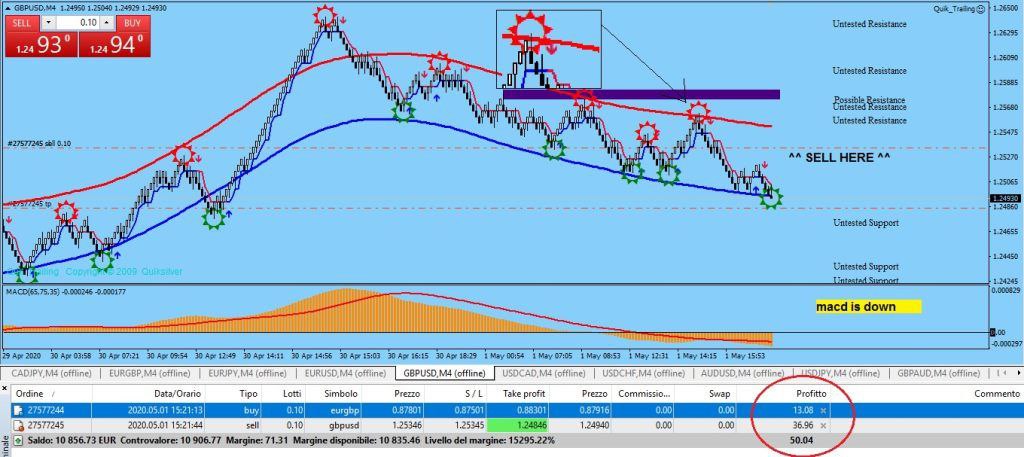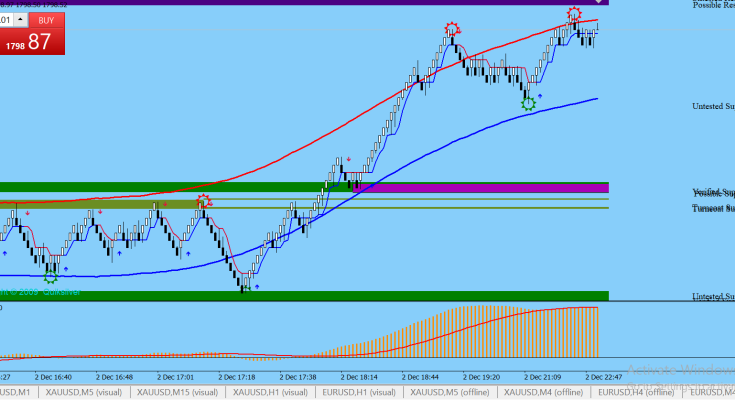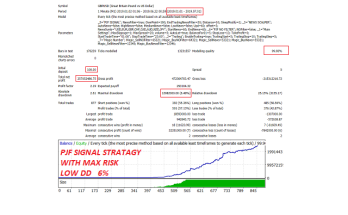Best Renko Strategy is a Renko indicator system that gives easy-to-use buy/sell signals on Renko charts. It is a trading system based on the Renko chart with the purpose of filtering all market noise (Manipulations and spikes).
Its work is based on Renko 10pips box charts. This system is made(assembled) by Valdecchio All credit goes to him. He claims this Renko System can make from 200 to 500 pips per week, following 3 simple rules that are down below.
About Renko
The foundation of Renko charts is PRICE, not TIME. Renko charts constantly update each tick by tick. The change in market sentiment that precedes a new trend is thought to be best predicted via Renko charting. The appearance of a candle of a different color indicates a trend reversal. Trading in the trend’s direction and exiting when it changes direction is a simple strategy to implement. On Renko charts, support and resistance levels are clearly visible.
Renko Indicator charts eliminate market turbulence, make the trend clear, and identify reversals. For traders to locate important levels of support and resistance, Renko charts are particularly helpful. Buy/sell signals are produced when the trend’s direction and the candles’ color change. Actual volume measurements.
This Best Renko Strategy can give you trading signals you can take as they are or add your additional chart analysis to filter the signals further, which is recommended. While traders of all experience levels can use this system, it can be beneficial to practice trading on an MT4 demo account until you become consistent and confident enough to go live.
You can set the Renko Strategy to send you a signal alert via Mobile Notification, or platform pop-ups. This is helpful as it means you do not need to stare at the charts all day waiting for signals to appear, and you can monitor multiple charts all at once.
Renko System can be used on any Forex currency pair and other assets such as stocks, commodities, cryptos, precious metals, oil, gas, etc.
How to Install (Important)
- Copy all the files to the according folders
- Restart your Metatrader 4
- Open your preferred Pair e.g: EURUSD, GBPUSD, etc, and select Time Frame M1. Zoom out to the smallest chart
- Load “LoadAllHistory” Script. (Let it run until the gray box disappear)
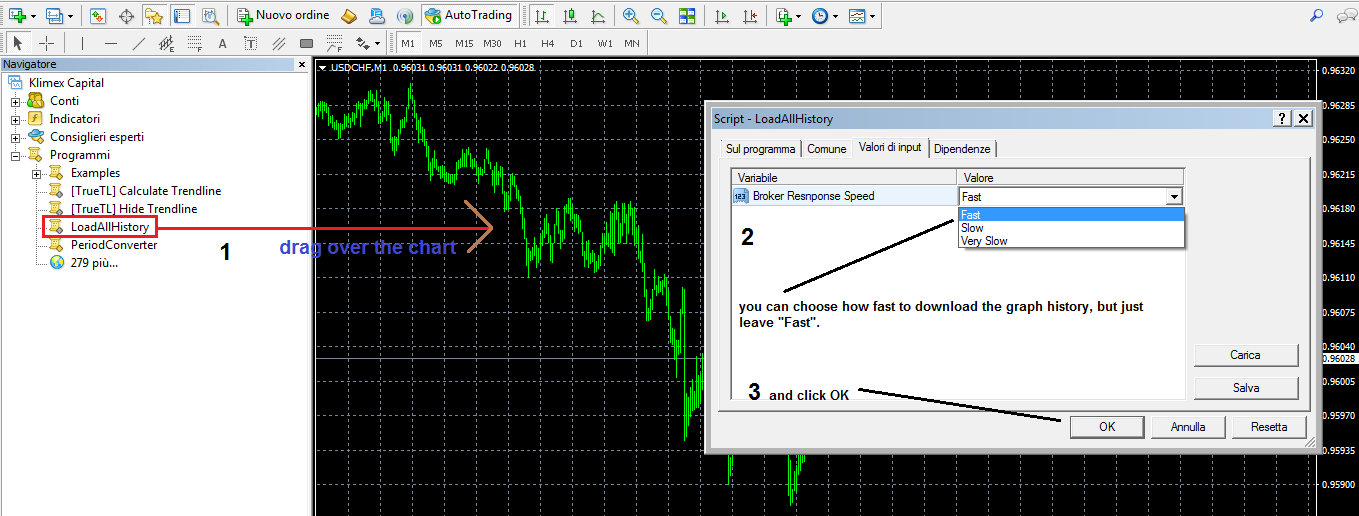
- Then press the HOME key on the keyboard several times. (We do this step to get history data a minimum of 1 to 2 months ago).
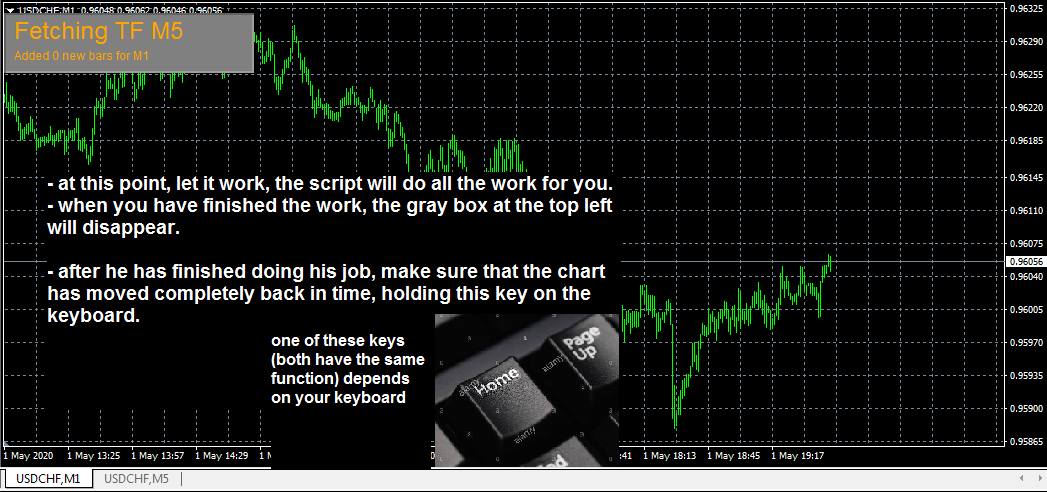
- Then load the “###1M – Build Renko Chart” Template onto the chart.
- Now you can open the Renko chart, Click Tab File ➔ Open offline
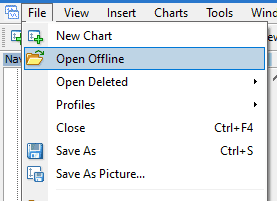
- If you previously Attach the EA to the EURUSD pair, you can find EURUSD M4 (if you can’t you may need to restart the MT4). Click Open it.
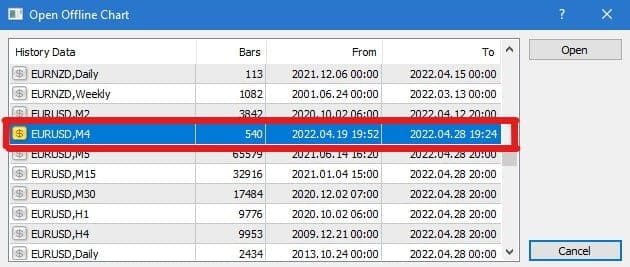
- In the last step load “#!VALDECCHIO_RenkoChart” template to your new chart.
How to Use (Renko Strategy)
- Example of sell trade