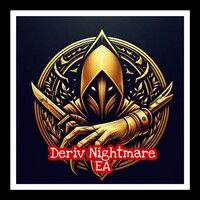Copier MT
4/MT5 for forex trading. It duplicates orders, positions, and forex trades from one account to another, whether it is an MT4 or MT5 account or even several accounts. Every deal from the master account is precisely copied to your client account by the special copying process.
It is renowned for its tough error management and quick operating speed as well. From a demo account to a live account, it can also be copied.
It’s among the greatest free trade copies available.
MT4 to numerous accounts (ΜT4 => Μ4 or Μ5), or to another MT4 or MT5.
- MT5 to another MT4 or MT5 or to multiple accounts (МТ5 => МТ5 or МТ4).
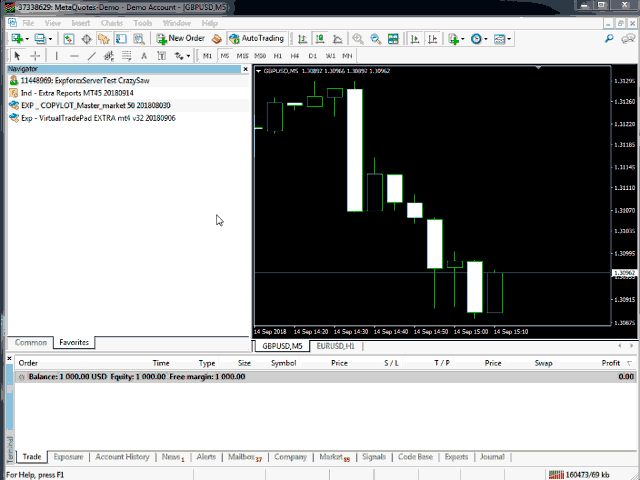
Features of Trade Copier
- You can organize several pairs for copying: from multiple master accounts to 1 client account.
- You can organize several pairs for copying: from one master account to multiple client accounts.
- You can organize several pairs for copying: from multiple master accounts to multiple client accounts.
- Copy from DEMO account to real account
- Selection of trades based on the magic number, symbol, type of trades.
- Selection of only profitable trades, or only losing trades.
- Inverted (Reverse) copying of trades.
- You can copy trades with a custom lot, lot coefficient or in accordance with the risk of the master account.
- You can work without stop levels, with the closing of trades in the master account (virtual stops).
- You can connect multiple master/client terminals for organizing the copying system.
- Can work with the symbols that have suffixes.
Simple Installation Guide
You can find more in depth installation guides, input parameters and lot more in the manual. So, please refer to that too.
- Install the Trade copier Master in the terminal where you want to copy the positions and orders from.
- Then install the Trade copier Client in the terminal where you want to copy the positions and orders.
- Make sure Trade copier Master “pathWrite” input parameter and Trade copier Client “pathRead” input parameter are the same. For example default value of both is “Copy“.
As mentioned this is a simple installation guide. So, This is only to copy between two accounts. If you want to copy from one account to multiple accounts or multiple accounts to single account please read the manual.